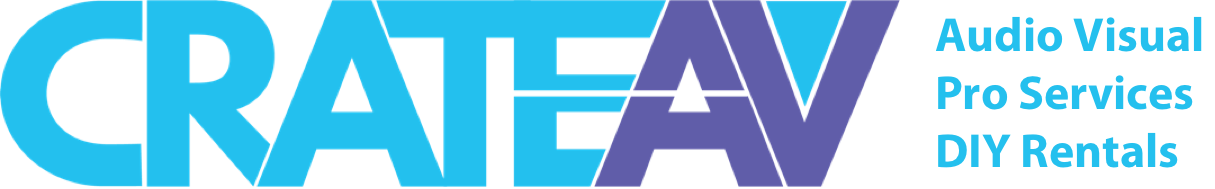Audio Visual Tips from a Senior Event Manager
The primary things to consider when ordering Audio Visual Technology.
When I first started as an event manager in 2006, I had no clue how many event disciplines I would be responsible for. Through trial, error, and countless teachable moments from Audio Visual professionals, I slowly learned how to implement audio visual technology into all kinds of events, in ways that made sense operationally and financially. Now, as a Senior Event Manager who consults for an Audio Visual Company, I have the insiders knowledge on what your AV team needs to pull off your event flawlessly.
Let’s be honest - there’s a TON to consider when it comes to audio visual, but this is an awesome place to start.
Presentations
Widescreen (16:9) vs Fullscreen (4:3) Aspect Ratios
It is critical that the folks who prepare your presentation know what format their presentation is created in: 16x9 or 4x3. Without this knowledge, your AV team is rolling the dice on the screen format they select for you, and you risk having empty bars of space on your screen on the left, right, top or bottom.
Embedded Videos
Embedded videos are the number one source of frustration in any Powerpoint or Keynote presentation. The best way to avoid this? Test your deck out in advance on the hardware in the meeting room. We always recommend avoiding videos that require the Internet for playback. Ensure the video file is entirely duplicated on the playback device to avoid issues.
Technology Essentials
Wireless Slide Advancers
Crate Audio Visual has packages that include wireless slide advancers, but it’s handy to double check and ensure you’re getting as many as you need. These come in handy for both general sessions and breakout rooms, too! Be sure to ask about extra batteries for longer events.
HDMI vs VGA vs DVI
Never has the video output been more important, or more unnerving, than it is in 2018. New devices with new output types come onto the market every day. Just think, does your laptop use Mini Display Port, USB-C, VGA or HDMI? Talk to a Crate Audio Visual professional to have them determine what adaptors you’ll need to get your device to talk properly to their equipment.
Confidence Monitors
Confidence monitors are amazing ways to have speakers seem more prepared, confident, and in-the-moment when delivering their presentation. It’s up to YOU to determine what shows up on those confidence monitors. You tell us! Slide notes, a duplicate of your presentation, emergency communications, or even a speaker timer
Consider Reality
Will your screens, lighting and sound fit into the event space?
Consider ceiling height when thinking about AV like large screens, ground supported lighting, and especially rigging. Will the projector fill the screen with the available throw distance, or might you need a short throw projector? Your Crate AV professional should be able to answer these questions using a diagram of your space.
Setup, Test and Rehearsal
Each item you rent with Crate Audio Visual takes a specific period of time to set up and test. And sometimes, troubleshooting a unique or custom setup is required. Ensure you are able to get access to your event space with plenty of time to try everything out so you can host a flawless event.
Operation and Strike
Consider what is mission critical to your event. If audio is important, you may want to have an audio operator assigned to your event to monitor levels and prevent feedback before it happens. When your event concludes, ensure the Crate AV team has enough time in the room to properly pack up and load out their equipment.
The Crate Audio Visual team is ready to go over these details and more during our quote process. Our Audio Visual professionals will engage you with these concerns, because it’s important to them that your event goes off with flawless success. It is our job to make you and your organization look their best.